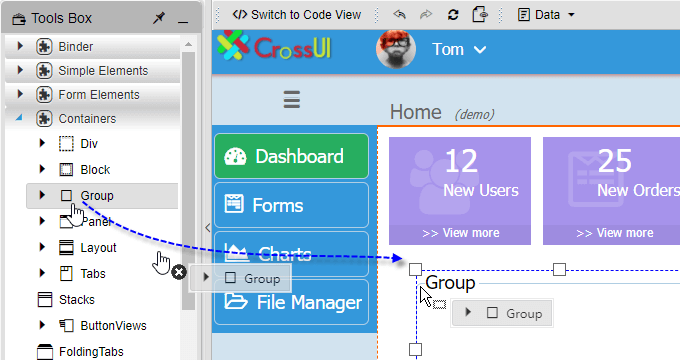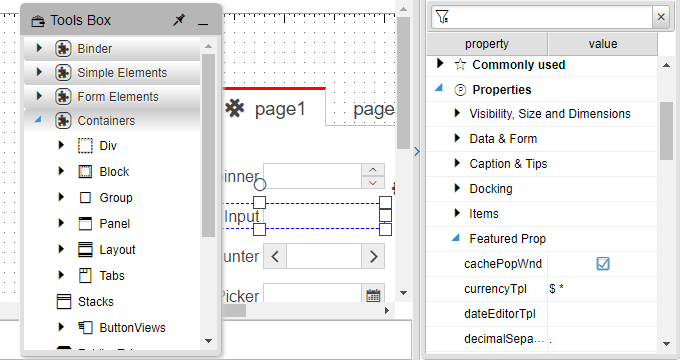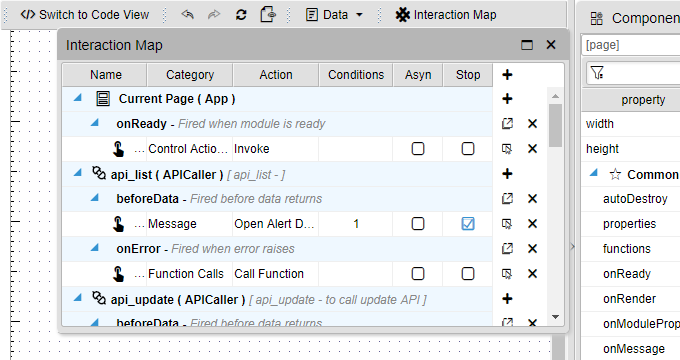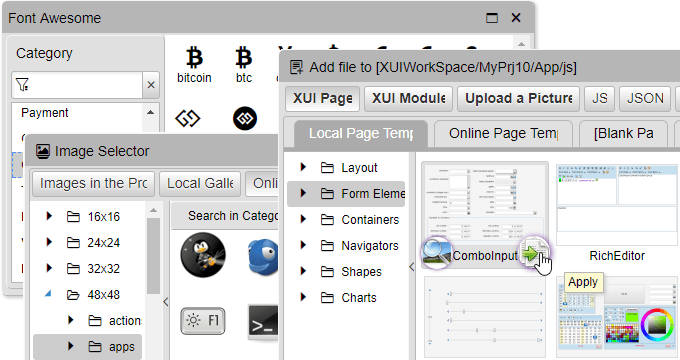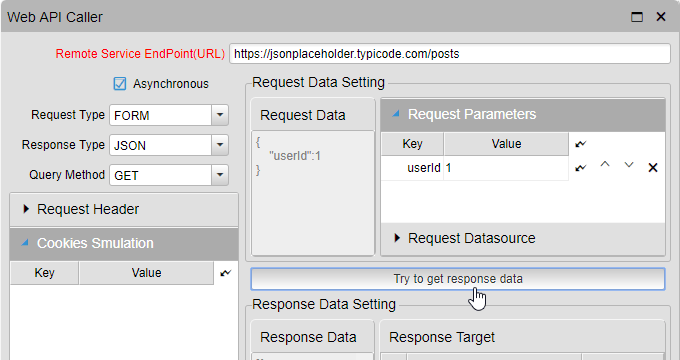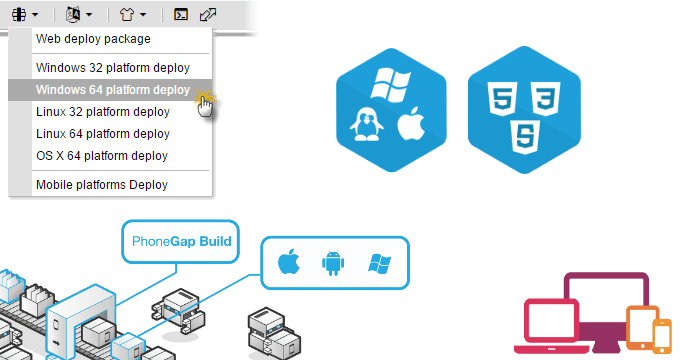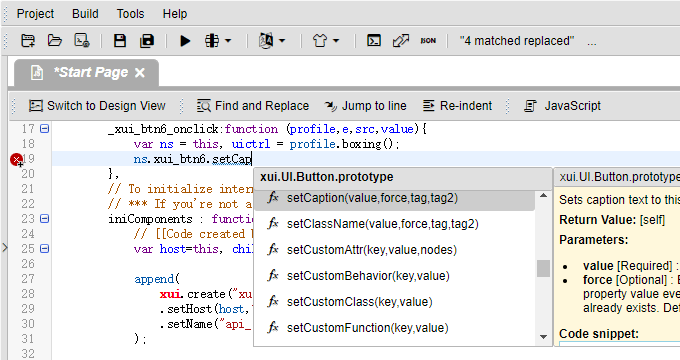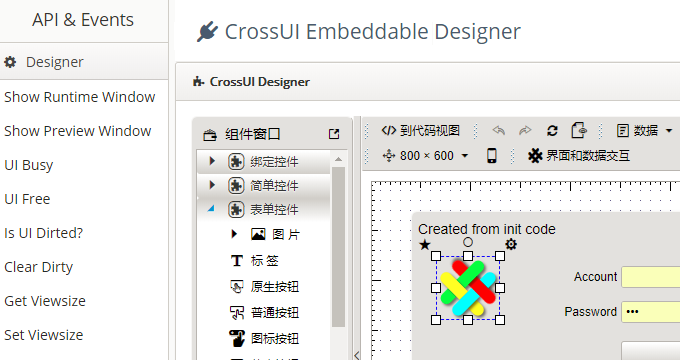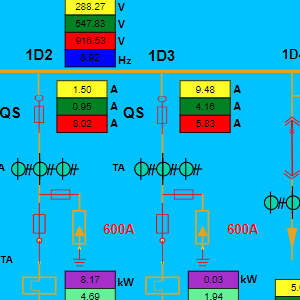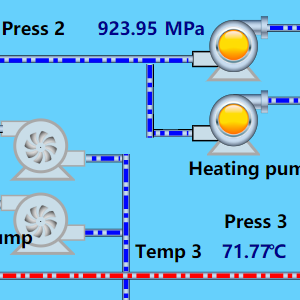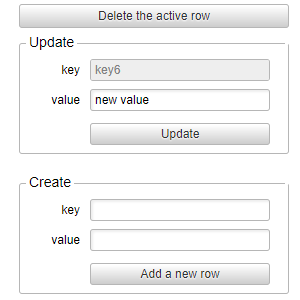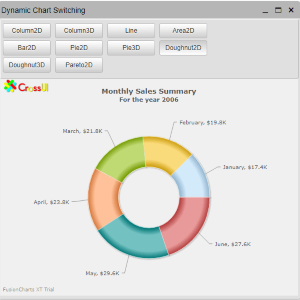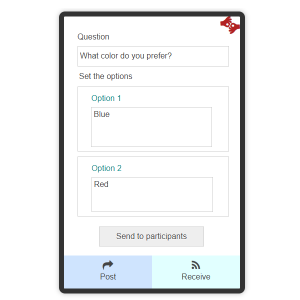CROSSUI App BUILDER
Build fully interactive experiences codeless and serverless
Create code into Github repository directly

CrossUI No-Code App Builder enables anyone (no software developer required) to Create Interactive Apps Without Coding
Prototype, develop and package the exactly same code into Web Apps, Native Desktop (Windows, Linux and Mac) Apps, as well as Mobile Apps

Desktop Version Download
CrossUI is totally free for Non-Profit Individual Use

Windows 64bit Installer
Download it
Windows 64bit Package
Download it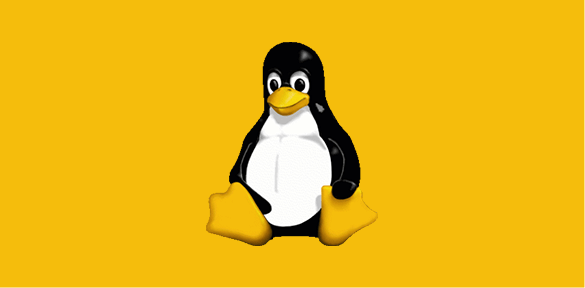
Linux 64bit Package
Download it